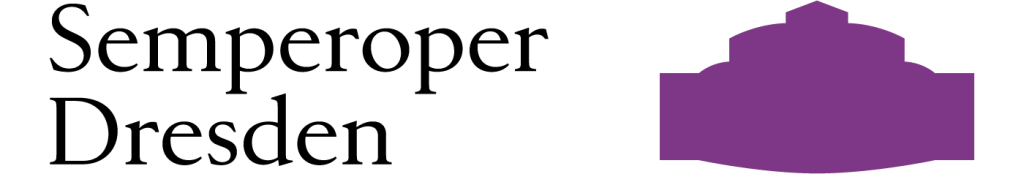Test Guide
1. About this Test Guide
Introduction
1cs OPS supports testing of your implementation before going live. Three different operating modes are supported.
Please ensure that you only use test data in test mode and live data only in productive / live mode.
| Production/ Live | Test-System (Downstream) | Simulation | |
|---|---|---|---|
| Description | This is the live / productive operation where all payments are forwarded live to the connected service provider (e.g. acquirer, bank, scheme, downstream service provider). These payment transactions are carried out in real life. | In this mode, payment transactions are forwarded to a downstream test system. This is not available for all payment methods and is noted in the corresponding payment method documentation. | In this mode all payment processes within Computop Paygate are simulated. This mode is available for all payment types. |
| Data to use | Only valid productive data | Dedicated test data – see test data overview below | Any “valid” test data (i.e.: Credit card numbers must pass LUHN-check, IBANs must pass IBAN-check, email-address must be syntactically correct) |
| Reaction / Response | The behavior and responses of the API correspond to live operation. | The behavior and responses of the API depend on specific test data which are documented for the specific payment method. | The behavior and responses of the API depend on the “OrderDesc” parameter, where you specify the desired response code yourself (e.g. “Test: 0000” or “Test: 0305”) |
| Possible actions | Authorization Reverse Capture Credit | Authorization Reverse Capture Credit | Authorization Reverse Capture Credit |
| Supported interfaces | PaySSL PayNow Direct Batch Merchant Cockpit→ virtual Terminal Merchant Cockpit → Batch-Datei | PaySSL PayNow Direct | PaySSL PayNow Direct |
| CTSF / Settlement / Reporting / Dashboard | yes | no | no |
2. Test simulation
Simulation
The simulation mode is available at any time – even if the payment method for your MerchantId is already live / productive.
The simulation mode is initiated by setting the “OrderDesc” parameter with the value “Test:<nnnn>”, where <nnnn> can be various error codes. Please note, that in simulation mode only numeric error codes can be used.
The simulation mode has priority over the live mode.
| Value for OrderDesc | Description |
|---|---|
| OrderDesc=Test:0000 | Payment process is always successful. |
| OrderDesc=Test:0305 | Credit card has been rejected by the acquirer / issuer. |
Special notes
The simulation mode does not use any connection to downstream systems.
Therefore, for example, the following features may not be available in simulation mode:
- Extended transaction management (ETM) for automatic renewal of authorizations
- 3-D Secure response data
If ApprovalCode is missing please get in contact with the 1cs team.
3. Test credit card
EMV 3-D Secure / 3-D Secure 2.x
While your MID is in TEST-mode:
- For testing 3-D Secure authentication please use the card numbers and OTPs listed below to get any expected authentication result (combinations like challenge/frictionless, successful/failed, …)
- After authentication the authorization takes place. Here please use “OrderDesc=Test:<nnnn>” (e.g. “OrderDesc=Test:0000” or “OrderDesc=Test:0305“) to get any expected authorization result
Once your MID is in PROD-mode:
- Testing of 3-D Secure authentication is not possible any more because your configuration is working with live 3-D Secure servers.
- However, “OrderDesc=Test:<nnnn>” is still possible to simulate authorization.
Card numbers:
| Visa | MasterCard | Amex | Test Scenario |
|---|---|---|---|
| 4000012892688323 | 5232125125401459 | 371449635398431 | Browser challenge |
| 4000016435940133 | 5232122189301469 | 378282246310005 | Browser challenge |
| 4000012699048523 | 5232127264637786 | Browser frictionless; missing DS Transaction ID | |
| 4000011744135012 | 5232122741507017 | Not authenticated browser frictionless | |
| 4000019966199434 | 5232122422543299 | 375000000000007 | Authenticated browser frictionless |
| 4000015573198637 | 5232128083944791 | Browser challenge missing ACS URL | |
| 4000017873485953 | 5232122596907270 | Authentication protocol error | |
| 4000014730366880 | 5232124106987982 | Browser challenge; authenticated transaction; missing authentication value |
One-time Passwords (OTPs):
Please confirm the One-Time-Password in case of a challenge with mouseclick instead of Enter key, because otherwise the “Cancel”-button is selected and the authenfication is terminated.
| otpValue | transStatus | transStatusReason | ECI | authentication Value |
|---|---|---|---|---|
| 1234 | Y | 01 | JAmi21makAifmwqo2120cjq1AAA= | |
| 1111 | N | 01 | 01 | |
| 2222 | R | 01 | 01 | |
| 3333 | U | 01 | 01 | |
| 6666 | Y | 01 | 01 | |
| 7777 | A | 01 | JAmi21makAifmwqo2120cjq1AAA= | |
| 8888 | N | 10 | ||
| 9999 | N | 08 | ||
| 0001 | N | 01 | ||
| 0002 | N | 02 | ||
| 0003 | N | 03 | ||
| 0004 | N | 04 | ||
| 0005 | N | 05 | ||
| 0006 | N | 06 | ||
| 0007 | N | 07 | ||
| 0008 | N | 08 | ||
| 0009 | N | 09 | ||
| 0010 | N | 10 | ||
| 0011 | N | 11 |
| transStatus | Description |
|---|---|
| Y | Authentication Verification Successful |
| N | Not Authenticated /Account Not Verified; Transaction denied |
| U | Authentication/ Account Verification Could Not Be Performed; Technical or other problem, as indicated in ARes or RReq |
| A | Attempts Processing Performed; Not Authenticated/Verified, but a proof of attempted authentication/verification is provided |
| C | Challenge Required; Additional authentication is required using the CReq/CRes |
| D | Challenge Required; Decoupled Authentication confirmed |
| R | Authentication/ Account Verification Rejected; Issuer is rejecting authentication/verification and request that authorisation not be attempted |
| I | Informational Only; 3DS Requestor challenge preference acknowledged |
| Code | Scheme | Description |
|---|---|---|
| 01 | All | Card authentication failed. |
| 02 | All | Unknown device. |
| 03 | All | Unsupported device. |
| 04 | All | Exceeds authentication frequency limit. |
| 05 | All | Expired card. |
| 06 | All | Invalid card number. |
| 07 | All | Invalid transaction. |
| 08 | All | No card record. |
| 09 | All | Security failure. |
| 10 | All | Stolen card. |
| 11 | All | Suspected fraud. |
| 12 | All | Transaction not permitted for cardholder. |
| 13 | All | Cardholder not enrolled in service. |
| 14 | All | Transaction timed out at ACS. |
| 15 | All | Low confidence. |
| 16 | All | Medium confidence. |
| 17 | All | High confidence. |
| 18 | All | Very high confidence. |
| 19 | All | Exceeds ACS maximum challenges. |
| 20 | All | Non-payment transaction not supported. |
| 21 | All | 3RI transaction not supported. |
| 22 | All | ACS technical issue. |
| 23 | All | Decoupled Authentication required by ACS but not requested by 3DS Requestor. |
| 24 | All | 3DS Requestor decoupled max expiry time exceeded. |
| 25 | All | Decoupled Authentication was provided insufficient time to authenticate cardholder. ACS will not make attempt. |
| 26 | All | Authentication attempted but not performed by the cardholder. |
| 80 | Visa | Error connecting to ACS. |
| 80 | Mastercard | Returned on all Data Only authentications. |
| 80 | American Express | Safekey is not available for this type of card. |
| 81 | Visa | ACS timed out. |
| 81 | Mastercard | Challenge exemption accepted. |
| 82 | Visa | Invalid response from ACS. |
| 82 | Mastercard | Challenge Mandate requested but could not be performed. |
| 83 | Visa | System Error response from ACS. |
| 83 | Mastercard | DS dropped reason code received from DS. |
| 84 | Visa | Internal Error While Generating CAVV. |
| 84 | Mastercard | ChallengeCancel populated therefore did not route to Smart Authentication Stand-In (Makes authentication decision when ACS is not available). |
| 85 | Visa | VMID not eligible for requested program. |
| 86 | Visa | Protocol version not supported by ACS. |
| 87 | Visa | Transaction is excluded from Attempts Processing (includes non- reloadable pre-paid cards and non-payments (NPA)). |
| 88 | Visa | Requested program not supported by ACS. |
None 3-D Secure 2.X
Immediately after setup – no acquirer data is available yet
A test connector fo credit cards will be configured automatically to simulate payment processes within 1cs OPS.
Expiration date is any in the future (e.g. 10/30). Card verification number (CVC) is any 3-digit number (e.g. 123).
Each MerchantID is in standard test mode immediately after generation.
This means that you can simulate payments with the following test credit cards.
| Scheme | Card number | Response | Description |
|---|---|---|---|
| VISA | 4012888888881881 | 0100 | declined |
| VISA | 4200000000000000 | 0305 | declined |
| MasterCard | 5555555555554444 | 0000 | success |
| MasterCard | 5105105105105100 | 0100 | declined |
| MasterCard | 5200000000000007 | 0305 | declined |
| AMEX | 375000000000007 | 0000 | success |
| AMEX | 371449635398431 | 0100 | declined |
| AMEX | 378282246310005 | 0305 | declined |
Acquirer data are available – still in test mode
Real communication with your acquirer’s system is already taking place – however, bookings are not yet activated and no money is transferred.
Testing is done with real cards and the available card limit is already reduced. You can release this by canceling (reverse) or wait until it is automatically released by the bank after approx. 7-14 days.
Captures and refunds are not possible – no money is transferred.
Simulation – always possible
The simulation mode is initiated by the “OrderDesc” parameter with the value “Test: <nnnn>”, which also defines the result of the payment process.
The simulation mode is always available – but also requires card numbers that pass the so-called LUHN test. There is a short table below for this; You can also use real credit cards.
| Scheme | Card number | Value OrderDesk | Response | Description |
|---|---|---|---|---|
| MasterCard | 5555555555554444 | Test:<nnnn> | <nnnn> | See Error codes |
| AMEX | 375000000000007 | Test:<nnnn> | <nnnn> | See Error codes |
4. Test eWallet
Test Paypal
Test options PayPal:
PayPal Sandbox:
To use the PayPal Sandbox, it is necessary to create a Sandbox account.
When the following steps are completed, please provide us with the email address of the Sandbox account. As soon as it is stored in your account, you can start testing.
Activation/API release of the Sandbox dealer account:
1.) Please open the PayPal Sandbox-Developer page in a browser TAB and log in. -https://developer.paypal.com-
On this page, please log in with the existing login data of the live account.
2.) Now you can create a seller (sandbox account) as well as various buyer accounts.
3.) Afterwards, log in separately on the Sandbox PayPal configuration page with the created seller account. -http://www.sandbox.paypal.com
For this purpose, various users have been created in the sandbox, so please login with the email address of the Sandbox Business Account and the corresponding password.
4.) Give API approval “test_paypal_api_api1.computop.com” and set the five necessary check marks.
Please set the following available approvals -Definition for third party provider-:
– Use Express Checkout for your payment transactions
– Initiating a repayment for certain transactions
– Authorize and collect your PayPal transactions
– Retrieving information about an individual transaction
– Search your transactions for items that match specific criteria and view the results
Simulation mode:
With the following option you can simulate payments via 1cs OPS.
Please enter the following value in the parameter OrderDesc.
Parameter Value
OrderDesc Test:0000
Example:
OrderDesc=Test:0000
The example with the value “0000” simulates a successful transaction. For example, if you pass the response code “0305”, you simulate a failed transaction. Please refer to the current 1cs OPS documentation for the possible response codes. This means that if you send the corresponding error code, the payment also receives the desired status and the OPS reports this status back to your system. Please always transfer the last 4 digits of the response code.
Important: Due to the missing transfer of the payment information to the payment provider, the simulation does not return any payment type related parameters in our response (e.g. installment plans, PayPal BillingAgreementID, credit information, etc.). We only get these back in tests without simulation and forward them to you.
5. Test online bank transfer
Test Giropay
To test a successful Giropay payment Giropay provides a simulator using special test data. This simulator is only available in German language.
| Input form | Value |
|---|---|
| BIC | TESTDETT421 |
| Login name | chiptanscatest2 |
| PIN | 123456 |
| Chip-TAN-method to be selected | optisches Chip-TAN |
| TAN for strong customer authentication | 123456 |
| TAN for the confirmation of the transfer order | 123456 |
Remarks
The Giropay Simulator is an external system and only available in German language.
If the system is not available, the 1cs OBS will respond with the code 21160921 / FTG IN MAINTENANCE MODE. Please then repeat the test payment at a later time.
You can find the test payment step by step in German here.
6. Test risk management
Test Arvato BIG
Within the test environment Arvato returns a score value equal to the “house number sent x a factor of 10”. Depending on the agreed threshold value (e.g. 400) you can control during testing whether you want to get a score value lower than the treshold value und thus the result “Red” or a score value higher than the threshold value and thus the result “Green”.
The threshold value can be set by the Helpdesk in consultation with the merchant.
Example with threshold value 400
Address: Example street 44, 80801 Munich returns score value 440 >> result “Green”
Address: Example street 37, 80801 Munich returns score value 370 >> result “Red”
7. Test direct debit
Simulation – always possible
The simulation mode is initiated by the “OrderDesc” parameter with the value “Test: <nnnn>”, which also defines the result of the payment process.
The simulation mode is always available – but IBANs need to be valid to pass the bank account check.
The IBANs can also be used for testing with blacklist/whitelist in 1cs OPS:
- Blacklisting card, account or device data in 1cs Merchant Cockpit
- Server-to-Server Blacklist via 1cs OPS
Keep in mind that SEPA direct debit only supports currency EUR.
| Land/Country | Bank | IBAN | BIC | Wert/Value OrderDesk | Anwort / Response | Beschreibung / Description |
|---|---|---|---|---|---|---|
| AT | Deutsche Bank AG Filiale Wien | AT141910000088888880 | DEUTATWWXXX | Test:<nnnn> | <nnnn> | Siehe / see: Error codes |
| DE | Postbank | DE19200100208888888883 | PBNKDEFFXXX | Test:<nnnn> | <nnnn> | Siehe / see: Error codes |
| DE | Postbank | DE19200100208888888883 | PBNKDEFFXXX | Test:<nnnn> | <nnnn> | Siehe / see: Error codes |
| NL | ABN AMRO Bank N.V. | NL31ABNA8811111111 | ABNANL2A | Test:<nnnn> | <nnnn> | Siehe / see: Error codes |
| NL | ABN AMRO Bank N.V. | NL97ABNA8888888888 | ABNANL2A | Test:<nnnn> | <nnnn> | Siehe / see: Error codes |
| NL | Deutsche Bank A.G. | NL70DEUT8811111111 | DEUTNL2A | Test:<nnnn> | <nnnn> | Siehe / see: Error codes |
| NL | Deutsche Bank A.G. | NL39DEUT8888888888 | DEUTNL2A | Test:<nnnn> | <nnnn> | Siehe / see: Error codes |