
Wichtige Meldung!
Aktuell besteht eine Störung im Bereich Digitalpayment, welche die Anwendungen Onlineshop, Paymentlink und Moto betreffen kann.
Wir arbeiten mit Hochdruck an einer Lösung. Vielen Dank für Ihr Verständnis!
This manual describes configuring and using the First Cash Solution interface for Barzahlen:
Barzahlen is aimed at customers in Germany who do not want to enter sensitive data online, and those who do not use credit cards or online banking. An alternative to cash on delivery, Barzahlen is quicker and less expensive. Customers pay the amount to an associated retailer, on the basis of a payment form; the retailer transmits a payment confirmation in real time to the online shop so that the goods can be dispatched quickly.
Barzahlen is a payment provider for cash transactions. Customers use cash to pay for online purchases, travel bookings or diverse invoices. It is also possible to pay by cash to one’s own giro account.
The customer receives a barcode via email, SMS or Post to process the payment. This barcode is then scanned at the checkout of an individual partner branch and the customer pays with cash or another permitted payment method. The supplier is notified about payment in real time by the checkout system once the customer has paid. The payment service is carried out by Greensill Bank AG from Bremen.
Currently cash payments are made throughout Germany in over 10,000 branches of the REWE markets, dm-drogerie markets, PENNY markets, real,- supermarkets, Telekom Shops, mobilcom-debitel branches and with Budni chemists and in branches of the Dr. Eckert group.
Cash payments offer users who prefer cash, the option to buy, gamble or to book travel online without entering sensitive financial data. This cash option, means it is the only payment system available to every German without restriction. 68% of Germans over 18 years have no credit card (Deutsche Bundesbank 2015) and 51% do not use online banking (Bundesverband deutscher Banken 2014).
| Info | Typ |
| With Barzahlen online purchases in Germany at over 10,000 branches of retail partners such as real,- can be paid for in cash. The additional customer potential encompasses amongst other things those Internet users who do not yet purchase online. | Payments by Cash-In / Bill |
Further information can be found on the webpage of Barzahlen (https://www.barzahlen.de/de/).
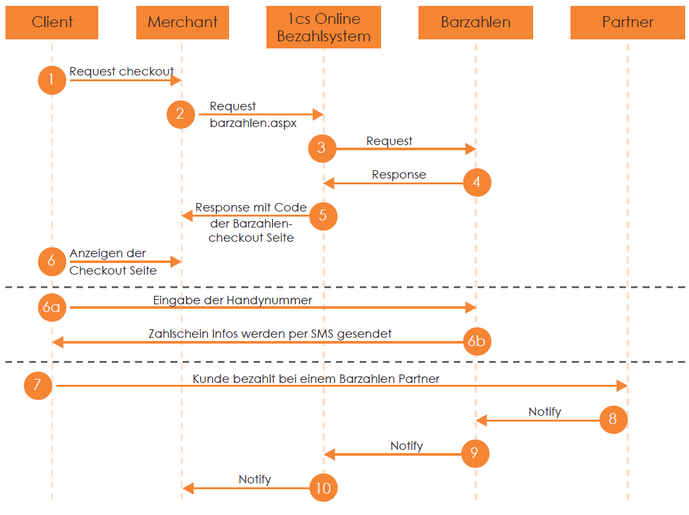
Barzahlen process flow
Merchants need to initially setup an account with Barzahlen on their webpage: https://controlcenter.barzahlen.de/#/account/signin
You start configuration once you have logged on.
In the cash payment Control Center you need to enter the following URLs under Settings / Divisions (https://controlcenter.barzahlen.de/#/settings/divisions).
Notification URL: https://www.computop-paygate.com/BarzahlenComplete.aspx
Sandbox notification URL: https://www.computop-paygate.com/BarzahlenComplete.aspx

You must send the division-ID together with the payment key to the First Cash Solution Support at support@1cs.de, in order to activate this payment method within your MID on the 1cs Online Payment System.
| Format | Description |
| a | alphabetical |
| as | alphabetical with special characters |
| n | numeric |
| an | alphanumeric |
| ans | alphanumeric with special characters |
| ns | numeric with special characters |
| bool | boolean expression (true or false) |
| 3 | fixed length with 3 digits/characters |
| ..3 | variable length with maximum 3 digits/characters |
| enum | enumeration of allowed values |
| dttm | ISODateTime (YYYY-MM-DDThh:mm:ss) |
| Abbreviation | Description |
| CND | condition |
| M | mandatory |
| O | optional |
| C | conditional |
Notice: Please note that the names of parameters can be returned in upper or lower case.
To carry out a Barzahlen payment via a Server-to-Server connection, call the following URL:
https://www.computop-paygate.com/barzahlen.aspx
Notice: For security reasons, the 1cs Online Payment System rejects all payment requests with formatting errors. Therefore please use the correct data type for each parameter.
The following table describes the encrypted payment request parameters:
| Parameter | Format | CND | Description |
| MerchantID | ans..30 | M | MerchantID, assigned by First Cash Solution. Additionally this parameter has to be passed in plain language too. |
| TransID | ans..64 | M | TransactionID which should be unique for each payment |
| RefNr | ns..30 | O | Unique reference number Only ASCII characters are allowed. Special characters such as (“umlauts”, …) are not permitted and may have to be replaced by ASCII characters (e.g. ü → ue, é → e, …). |
| Amount | n..10 | M | Amount in the smallest currency unit (e.g. EUR Cent) Please contact the helpdesk, if you want to capture amounts < 100 (smallest currency unit). |
| Currency | a3 | M | Currency, three digits DIN / ISO 4217 e.g. EUR, USD, GBP. Please find an overview here: Currency table |
| MAC | an64 | M | Hash Message Authentication Code (HMAC) with SHA-256 algorithm. Details can be found here: HMAC Authentication (Request) HMAC Authentication (Notify) |
| URLNotify | ans..256 | M | Complete URL which the 1cs Online Payment System calls up in order to notify the shop about the payment result. The URL may be called up only via port 443 It may not contain parameters: Use the UserData parameter instead. General notes: We recommend using the parameter “response=encrypt” to receive an encrypted response from 1cs Online Payment system However, fraudster may just copy the encrypted DATA-element which are sent to URLFailure and send the DATA to URLSuccess/URLNotify. Therefore ensure to check the “code”-value which indicates success/failure of the action. Only a result of “code=00000000” should be considered successful. |
| UserData | ans..1024 | O | If specified upon call, the 1cs Online Payment System forwards the parameter with the payment result to the shop. |
| OrderDesc | ans..512 | M | Description of purchased goods, unit prices etc. The first 50 characters appear in the merchant’s settlement file. You can view the full data in the list within First Cash Solution Analytics. |
| ReqID | ans..32 | O | To avoid double payments, enter an alphanumeric value which identifies your transaction and may be assigned only once. If the transaction is submitted again with the same ReqID, the 1cs Online Payment System will not carry out the payment, but will just return the status of the original transaction or action. Please note that the 1cs online Payment System must have a finalized transaction status for the first initial action (authentication/authorisation). This does not apply to 3-D Secure authentications that are terminated by a timeout. The 3-D Secure Timeout status does not count as a completed status in which the ReqID functionality on 1cs OPS does not take effect. Submissions with identical ReqID for an open status will be processed regularly. Notice: Please note that a ReqID is only valid for 12 month, then it gets deleted at the 1cs Online Payment System. |
| CustomerID | ans..80 | C | Customer ID or customer number. If this value is not transmitted, the email address must be transmitted. |
| ans..80 | C | Email address of the customer. If this value is not transmitted, the CustomerID must be transmitted. | |
| Street | ans..60 | O | Customer’s street and street number to find the nearest points of acceptance |
| ZIP | ans..10 | O | Customer’s post code to find the nearest points of acceptance |
| City | ans..50 | O | Customer’s city/town to find the nearest points of acceptance |
| CountryCode | a2 | O | Country code according to ISO 3166. The default is DE. |
| Language | a5 | O | 5-digit language code which impacts the language of the payment form and the response parameters. The default is de-DE |
| Expiration | n..4 | O | Validity of payment form in days. The default validity period of the payment form can also be provided within the Barzahlen backend. |
| MobileNo | ans..50 | O | Customer’s mobile phone number with country code. e.g. +49151123456789 |
| Plain | ans..50 | O | A single value to be set by the merchant to return some information unencrypted in response/notify, e.g. the MID. “Plain”-parameter is part of encrypted “Data” in1cs Online Payment System and therefore protected against manipulation. |
| Custom | ans..1024 | O | “Custom”-parameter is added to the request data before encryption and is part of encrypted “Data” in1cs Online Payment System request. By this they are protected against manipulation by a consumer. The Custom-value is added to the 1cs Online Payment System response in plain text and the “|” is replaced by a “&”. By this you can put a single value into Custom-parameter and get multiple key-value-pairs back in response for your own purpose. |
Parameters for payments with Barzahlen
The following table gives the result parameters with which the 1cs Online Payment System responds to your system
| Parameter | Format | CND | Description |
| MID | ans..30 | M | MerchantID, assigned by First Cash Solution |
| PayID | an32 | M | ID assigned by the 1cs Online Payment System for the payment, e.g. for referencing in batch files. |
| XID | an32 | M | ID for all single transactions (authorisation, capture, credit note) for one payment assigned by the 1cs Online Payment System |
| TransID | ans..64 | M | Merchant’s transaction number |
| RefNr | ns..30 | O | Unique reference number Only ASCII characters are allowed. Special characters such as (“umlauts”, …) are not permitted and may have to be replaced by ASCII characters (e.g. ü → ue, é → e, …). |
| Status | a..50 | M | AUTHORIZE_REQUEST or FAILED |
| Description | ans..1024 | M | Further details in the event that payment is rejected. Please do not use the Description but the Code parameter for the transaction status analysis! |
| Code | n8 | M | Error code according to the 1cs Online Payment System Response Codes Excel file |
| CodeExt | n..10 | O | Detailed error code from Barzahlen. Notice: Is returned only if Status=FAILED. Use is possible only in agreement with First Cash Solution support. |
| ErrorText | ans..256 | O | Detailed error message from Barzahlen. Notice: Is returned only if Status=FAILED. Use is possible only in agreement with First Cash Solution support. |
| UserData | ans..1024 | O | If specified at request, the 1cs Online Payment System forwards the parameter with the payment result to the shop |
| TokenExt | ans..255 | M | Token to display the Barzahlen checkout page |
| TransactionID | ans..50 | M | ID for identification of payment form |
| ExpirationNotice | dttm | M | Expiration date of the payment form |
| Plain | ans..50 | O | A single value to be set by the merchant to return some information unencrypted in response/notify, e.g. the MID. “Plain”-parameter is part of encrypted “Data” in 1cs Online Payment System and therefore protected against manipulation. |
| Custom | ans..1024 | O | “Custom”-parameter is added to the request data before encryption and is part of encrypted “Data” in 1cs OPS request. By this they are protected against manipulation by a consumer. The Custom-value is added to the 1cs Online Payment System response in plain text and the “|” is replaced by a “&”. By this you can put a single value into Custom-parameter and get multiple key-value-pairs back in response for your own purpose. |
Response parameters for payments with Barzahlen
The following table gives the result parameters which the 1cs Online Payment System transfers to your URLNotify:
| Parameter | Format | CND | Description |
| MID | ans..30 | M | MerchantID, assigned by First Cash Solution |
| PayID | an32 | M | ID assigned by the 1cs Online Payment System for the payment, e.g. for referencing in batch files as well as for capture or credit request. |
| XID | an32 | M | ID for all single transactions (authorisation, capture, credit note) for one payment assigned by the 1cs Online Payment System |
| TransID | ans..64 | M | TransactionID provided by you which should be unique for each payment |
| Status | a..50 | M | OK (URLSuccess) or FAILED (URLFailure) |
| Description | ans..1024 | M | Further details in the event that payment is rejected. Please do not use the Description but the Code parameter for the transaction status analysis! |
| Code | n8 | M | Error code according to the 1cs Online Payment System Response Codes Excel file |
| CodeExt | n..10 | O | Detailed error code from Barzahlen. Notice: Is returned only if Status=FAILED. Use is possible only in agreement with First Cash Solution support. |
| ErrorText | ans..1024 | O | Detailed error message from Barzahlen. Notice: Is returned only if Status=FAILED. Use is possible only in agreement with First Cash Solution support. |
| TransactionID | ans..50 | M | ID for identification of payment form |
| ExpirationNotice | dttm | M | Expiration date of the payment form |
| Plain | ans..50 | O | A single value to be set by the merchant to return some information unencrypted in response/notify, e.g. the MID. “Plain”-parameter is part of encrypted “Data” in the 1cs Online Payment System and therefore protected against manipulation. |
| Custom | ans..1024 | O | om”-parameter is added to the request data before encryption and is part of encrypted “Data” in the 1cs Online Payment System request. By this they are protected against manipulation by a consumer. The Custom-value is added to the 1cs Online Payment System response in plain text and the “|” is replaced by a “&”. By this you can put a single value into Custom-parameter and get multiple key-value-pairs back in response for your own purpose. |
Response parameters for URLNotify with Barzahlen
The merchant has to implement the following code on his page in order to display the Barzahlen checkout page.
<!-- Barzahlen Checkout -->
<script src=https://cdn.barzahlen.de/js/v2/checkout.js
class="bz-checkout"
data-token="CHECKOUT_TOKEN">
</script>
<!-- End Barzahlen Checkout -->
The value of the Checkout_Token is transferred by First Cash Solution in the TokenExt parameter.
The src value must contain the following values for test and productive transactions:
Test: https://cdn.barzahlen.de/js/v2/checkout-sandbox.js\
Productive: https://cdn.barzahlen.de/js/v2/checkout.js
To update a Barzahlen payment via a Server-to-Server connection, call the following URL:
https://www.computop-paygate.com/barzahlenUpdate.aspx
Notice: For security reasons, the 1cs Online Payment System rejects all payment requests with formatting errors. Therefore please use the correct data type for each parameter.
| Parameter | Format | CND | Description |
| MerchantID | ans..30 | M | MerchantID, assigned by First Cash Solution. Additionally this parameter has to be passed in plain language too. |
| PayID | an32 | M | ID assigned by the 1cs Online Payment System for the payment, e.g. for referencing in batch files as well as for capture or credit request. |
| MAC | an64 | M | Hash Message Authentication Code (HMAC) with SHA-256 algorithm. Details can be found here: HMAC Authentication (Request) HMAC Authentication (Notify) |
| Resending a payment form | |||
| EventToken | a1 | M | R = Resend |
| DistributionType | ans..5 | O | Delivery method of payment form for resending. Possible values: Email, Phone; default is Email. When resending a payment form for credits always an email is sent to the customer. |
| Updating a payment form | |||
| EventToken | a1 | M | U = Update |
| Amount | n..10 | OC | Amount in the smallest currency unit (e.g. EUR Cent) Not for credits. |
| MobileNo | ans..50 | OC | Customer’s new mobile telephone number Not for credits. |
| ans..255 | OC | New email address of the customer Not for credits | |
| Expiration | n..4 | O | New validity of payment form in days. Updating the validity of a payment form. |
Parameters for updating a payment with Barzahlen
The following table describes the result parameters with which the 1cs online payment system responds to your system
| Parameter | Format | CND | Description |
| MID | ans..30 | M | MerchantID, assigned by First Cash Solution |
| PayID | an32 | M | ID assigned by the 1cs Online Payment System for the payment, e.g. for referencing in batch files. |
| XID | an32 | M | ID for all single transactions (authorisation, capture, credit note) for one payment assigned by the 1cs Online Payment System |
| TransID | ans..64 | M | Merchant’s transaction number |
| Status | a..50 | M | OK or FAILED |
| Description | ans..1024 | M | Further details in the event that payment is rejected. Please do not use the Description but the Code parameter for the transaction status analysis! |
| Code | n8 | M | Error code according to the 1cs Online Payment System Response Codes Excel file (part of the software client from https://www.computop.com/us/downloads/) |
| CodeExt | ans..10 | O | Detailed error code from Barzahlen. Notice: Is returned only if Status=FAILED. Use is possible only in agreement with First Cash Solution support. |
| ErrorText | ans..1024 | O | Detailed error message from Barzahlen. Notice: Is returned only if Status=FAILED. Use is possible only in agreement with First Cash Solution support. |
| TransactionID | ans..50 | M | ID for identification of payment form |
| ExpirationNotice | dttm | M | Expiration date of the payment form |
Response parameters for updating of Barzahlen
Credits (refunds) are possible via a Server-to-Server connection. To carry out a credit with a reference transaction, please use the following URL:
https://www.computop-paygate.com/credit.aspx
Notice: For security reasons, the 1cs Online Payment System rejects all payment requests with formatting errors. Therefore please use the correct data type for each parameter.
The following table describes the encrypted payment request parameters:
| Parameter | Format | CND | Description |
| MerchantID | ans..30 | M | MerchantID, assigned by First Cash Solution. Additionally this parameter has to be passed in plain language too. |
| PayID | an32 | M | ID assigned by the 1cs Online Payment System for the payment, e.g. for referencing in batch files as well as for capture or credit request. |
| TransID | ans..64 | M | TransactionID which should be unique for each payment |
| Amount | n..10 | M | Amount in the smallest currency unit (e.g. EUR Cent) Please contact the helpdesk, if you want to capture amounts < 100 (smallest currency unit). |
| Currency | a3 | M | Currency code, three digits DIN / ISO 4217, e.g. EUR, USD, GBP. Please find an overview here: Currency table |
| MAC | an64 | M | Hash Message Authentication Code (HMAC) with SHA-256 algorithm. Details can be found here: HMAC Authentication (Request) HMAC Authentication (Notify) |
| OrderDesc | ans..768 | O | Description of refunded goods, unit prices, merchant’s comment etc. |
| ReqID | ans..32 | O | To avoid double payments, enter an alphanumeric value which identifies your transaction and may be assigned only once. If the transaction is submitted again with the same ReqID, 1cs OPS will not carry out the payment, but will just return the status of the original transaction. Please note that the 1cs Online Payment System must have a finalized transaction status for the first initial action (authentication/authorisation). This does not apply to 3-D Secure authentications that are terminated by a timeout. The 3-D Secure Timeout status does not count as a completed status in which the ReqID functionality on 1cs OPS does not take effect. Submissions with identical ReqID for an open status will be processed regularly. Notice: Please note that a ReqID is only valid for 12 month, then it gets deleted at the 1cs Online Payment System. |
Parameters for credits of Barzahlen payments
The following table gives the result parameters with which the 1cs Online Payment System responds to your system
| Parameter | Format | CND | Description |
| MID | ans..30 | MC | MerchantID, assigned by First Cash Solution |
| PayID | an32 | M | ID assigned by the 1cs Online Payment System for the payment, e.g. for referencing in batch files as well as for capture or credit request. |
| XID | an32 | M | ID for all single transactions (authorisation, capture, credit note) for one payment assigned by the 1cs Online Payment System |
| TransID | ans..64 | M | Merchant’s transaction number |
| Status | a..50 | M | OK (URLSuccess) or FAILED (URLFailure) |
| Description | ans..1024 | M | Further details in the event that payment is rejected. Please do not use the Description but the Code parameter for the transaction status analysis! |
| Code | n8 | M | Error code according to the 1cs Online Payment System Response Codes Excel file |
Result parameters for credits of Barzahlen payments
In order to cancel a Barzahlen payment via a server-to-server communication, please go to the following URL:
https://www.computop-paygate.com/reverse.aspx
Notice: Reverse.aspx does not only reverse authorisations, but any LAST TRANSACTION STAGE! If the last transaction was a capture, Reverse.aspx initiates the reverse, e.g. a credit. Therefore, the utmost caution is urged. Use is at your own risk. We recommend checking the transaction status with Inquire.aspx before using Reverse.aspx.
Notice: For security reasons, the 1cs Online Payment System rejects all payment requests with formatting errors. Therefore please use the correct data type for each parameter.
The following tables describe the encrypted payment request parameters:
| Parameter | Format | CND | Description |
| MerchantID | ans..30 | M | MerchantID, assigned by First Cash Solution. Additionally this parameter has to be passed in plain language too. |
| PayID | an32 | M | ID assigned by 1cs Online Payment System ID assigned by the 1cs Online Payment System for the payment, e.g. for referencing in batch files as well as for capture or credit request. |
| TransID | ans..64 | M | TransactionID which should be unique for each payment |
| Amount | n..10 | M | Amount in the smallest currency unit (e.g. EUR Cent) Please contact the helpdesk, if you want to capture amounts < 100 (smallest currency unit). |
| Currency | a3 | M | Currency code, three digits DIN / ISO 4217, e.g. EUR, USD, GBP. Please find an overview here: A1 Currency table |
| MAC | an64 | M | Hash Message Authentication Code (HMAC) with SHA-256 algorithm. Details can be found here: HMAC Authentication (Request) HMAC Authentication (Notify) |
| ReqID | ans..32 | O | To avoid double payments, enter an alphanumeric value which identifies your transaction and may be assigned only once. If the transaction is submitted again with the same ReqID, 1cs OPS will not carry out the payment, but will just return the status of the original transaction. Please note that the 1cs OPS must have a finalized transaction status for the first initial action(authentication/authorisation). This does not apply to 3-D Secure authentications that are terminated by a timeout. The 3-D Secure Timeout status does not count as a completed status in which the ReqID functionality on 1cs Online Payment System does not take effect. Submissions with identical ReqID for an open status will be processed regularly. Notice: Please note that a ReqID is only valid for 12 month, then it gets deleted at the 1cs Online Payment System. |
Parameters for reversals of Barzahlen payments
The following table gives the result parameters with which the 1cs Online Payment System responds to your system
| Parameter | Format | CND | Description |
| MID | ans..30 | M | MerchantID, assigned by First Cash Solution |
| PayID | an32 | M | ID assigned by the 1cs Online Payment System for the payment, e.g. for referencing in batch files as well as for capture or credit request. |
| XID | an32 | M | ID for all single transactions (authorisation, capture, credit note) for one payment assigned by the 1cs Online Payment System |
| TransID | ans..64 | M | TransactionID provided by you which should be unique for each payment |
| Status | a..50 | M | OK (URLSuccess) or FAILED (URLFailure) |
| Description | ans..1024 | M | Further details in the event that payment is rejected. Please do not use the Description but the Code parameter for the transaction status analysis! |
| Code | n8 | M | Error code according to the 1cs Online Payment System Response Codes Excel file |
Result parameters for reversals of Barzahlen payments
Basic information about using Batch files and about their structure can be found in the Batch Manager manual. Within batch processing not alle functions are available which are usually available for the online interface.
This section describes the parameters which must be transferred within the data set (Record) for executing reversals or credits with Barzahlen and which information can be found within the response file about the payment status.
For Batch calls there must be considered batch versions, from which optional parameters depend. All version designations starting with „2.“ pertain calls for a group of enterprises. That means within a batch file for a particular MerchantID can be transferred transactions for other merchants with a separate Sub-MID.
Following table gives an overview of all batch versions that are possible for a specific action and their specialities:
| Action | Version | Description |
| Credit | 1.0 / 2.0 | Standard version without return of parameter Code |
| 1.x / 2.x | with RefNr (valid for all versions other than 1.0) | |
| Reverse | 1.0 / 2.0 | Standard version without return of parameter Code |
| 1.x / 2x. | with RefNr (valid for all versions other than 1.0) |
Description of the possible batch versions
The structure for a Barzahlen payment within a Batch file to be submitted is the following:
HEAD,<MerchantID>,<Date>,<Version>
Barzahlen,Credit,<Amount>,<Currency>,<TransID>,(<RefNr>,)<PayID>
Barzahlen,Reverse,<Amount>,<Currency>,<TransID>,(<RefNr>,)<PayID>
FOOT,>CountRecords>, >SumAmount>
Example for Master MID Funktion:
HEAD, [Master] MerchantID,Date,2.x
Type,Action,[Slave]MID,Amount,Currency,TransID,Data
(depends on Action)
FOOT,CountRecords,SumAmount
The following table describes the individual fields and values used within the data set (record) in the batch file:
| Parameter | Format | CND | Description |
| Type | a..11 | M | HEAD for Header, FOOT for Footer, Barzahlen for Barzahlen |
| Action | a..20 | M | The parameter Action defines the type of transaction: Credit Reverse (cancellation) |
| Amount | n..10 | M | Amount in the smallest currency unit (e.g. EUR Cent) Please contact the helpdesk, if you want to capture amounts < 100 (smallest currency unit). |
| Currency | a3 | M | Currency code, three digits DIN / ISO 4217, e.g. EUR, USD, GBP. Please find an overview here: A1 Currency table |
| TransID | ans..64 | M | TransactionID provided by you which should be unique for each payment |
| RefNr | ns..30 | O | Merchant´s unique reference number Only ASCII characters are allowed. Special characters such as (“umlauts”, …) are not permitted and may have to be replaced by ASCII characters (e.g. ü → ue, é → e, …). |
| PayID | an32 | M | ID assigned by 1cs Online Payment System for this transaction |
Description of fields within the record for Batch files
The record area within the response file for Batch transactions looks the following way:
HEAD,<MerchantID>,<Date>,<Version>
Barzahlen,Credit,<Amount>,<Currency>,<TransID>,(<RefNr>,)<PayID>,<Status>,<Code>
Barzahlen,Reverse,<Amount>,<Currency>,<TransID>,(<RefNr>,)<PayID>,<Status>,<Code>
FOOT,<CountRecords>,<SumAmount>
The following table describes the response parameters which the Batch Manager saves in the Record area for each transaction (standard parameters not explained here, such as <TransID> or <RefNR> and request parameters are returned unchanged and correspond to the call as specified before):
| Parameter | Format | CND | Description |
| Action | a..20 | M | The parameter Action defines the type of transaction: Credit Reverse (cancellation) |
| PayID | an32 | M | ID for this transaction given by the 1cs Online Payment System |
| Status | a..50 | M | OK or FAILED |
| Code | n8 | M | Error code according to the 1cs Online Payment System Response Codes Excel file (part of the software client from https://www.computop.com/us/downloads/) |
Description of result parameters within the record for Batch files