
“Die First Cash Solution ist stets zuverlässig und bietet einen
super Service durch ständige Bereitschaft uns zu helfen
sowie schnelle und kompetente Antworten auf all unsere Fragen.”
Thomas Quindt,
Projektleiter SOCCERBEAT GmbH
1.1 General information about paydirekt
2 1cs Online Payment System interface
2.2 Calling the paydirekt interface
2.4.2 Example usageAgreement as JSON string
Paydirekt is a new online payment service for all German banks and savings banks and is as trustworthy as your own bank. At the heart of paydirekt is the trusted giro account through which the entire processing takes place.
The buyer registers for paydirekt via their own bank’s online system. Each payment is authorised by the buyer’s own bank and immediately posted to the giro account. Buyer authentication is via an adaptive authentication process. Each payment also requires an age verification.
The benefits for the merchant are simple connection of paydirekt to the shop system, highly secure transactions due to the processing of participating banks and savings banks and their credit rating, payment guarantee as soon as the posting is activated after positive payment confirmation and easy handling of returns and complaints.
Logo

| Info | Type |
| paydirekt allows online purchases to be paid simply and directly from your giro account. Merchants benefit from this alternative to existing online payment processes which correspond to the stringent requirements of the German credit sector. | Payments by Online Bank Transfer |
Further information can be found on the website of paydirekt (https://www.paydirekt.de).
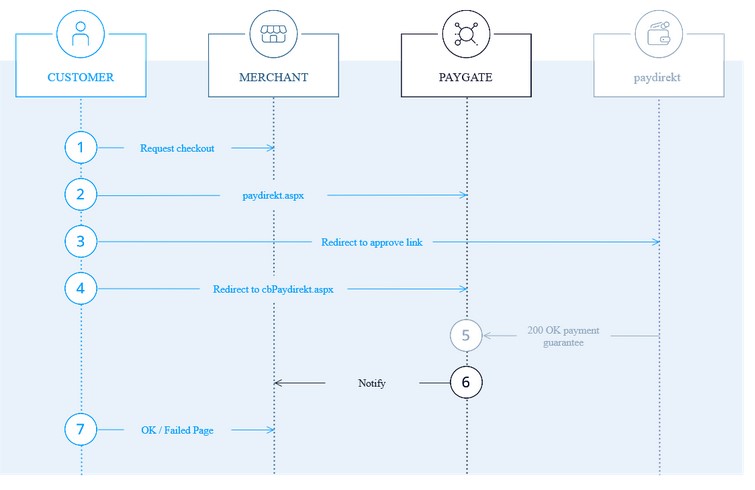
paydirekt process flow
| Format | Description |
| a | alphabetical |
| as | alphabetical with special characters |
| n | numeric |
| an | alphanumeric |
| ans | alphanumeric with special characters |
| ns | numeric with special characters |
| bool | boolean expression (true or false) |
| 3 | fixed length with 3 digits/characters |
| ..3 | variable length with maximum 3 digits/characters |
| enum | enumeration of allowed values |
| dttm | ISODateTime (YYYY-MM-DDThh:mm:ss) |
| Abbreviation | Description | Comment |
| CND | condition | |
| M | mandatory | If a parameter is mandatory, then it must be present |
| O | optional | If a parameter is optional, then it can be present, but it is not required |
| C | conditional | If a parameter is conditional, then there is a conditional rule which specifies whether it is mandatory or optional |
Notice: Please note that the names of parameters can be returned in upper or lower case.
A payment by paydirekt may be done in two steps, where first of all a payment for an order is initialised before you capture it separately on dispatching the goods. Alternatively the payment can be processes within one step as a sale transaction. The subsequent transactions then take place via a server-to-server connection. Hence, you can capture these payments or issue a credit in the event of a goods return.
In order to process a payment with paydirekt via a the 1cs Online Payment System form, go to the following URL:
https://www.computop-paygate.com/paydirekt.aspx
Notice: For security reasons, the 1cs Online Payment System rejects all payment requests with formatting errors. Therefore, please use the correct data type for each parameter.
The following table describes the encrypted payment request parameters:
| Key | Format | CND | Description |
| MerchantID | ans..30 | M | MerchantID, assigned by First Cash Solution. Additionally, this parameter must be passed in plain language too. |
| TransID | ans..20 | M | TransactionID which should be unique for each payment. The underscore may not be used. |
| RefNr | ns..30 | O | Merchant’s unique reference number Only ASCII characters are allowed. Special characters such as (“umlauts”, …) are not permitted and may have to be replaced by ASCII characters (e.g. ü → ue, é → e, …). |
| Amount | n..10 | M | Amount in the smallest currency unit (e.g. EUR Cent) Please contact the helpdesk, if you want to capture amounts < 100 (smallest currency unit). |
| Currency | a3 | M | Currency, three digits DIN / ISO 4217, e.g. EUR, USD, GBP. Please find an overview here: A1 Currency table EN |
| MAC | an64 | M | Hash Message Authentication Code (HMAC) with SHA-256 algorithm. Details can be found here: HMAC Authentication (Request) HMAC Authentication (Notify) |
| OrderDesc | ans..768 | O | Description of purchased goods, unit prices etc. |
| UserData | ans..1024 | O | If specified at request, the 1cs Online Payment System forwards the parameter with the payment result to the shop |
| URLSuccess | ans..256 | M | Complete URL which calls up the 1cs Online Payment System if payment has been successful. The URL may be called up only via port 443 This URL may not contain parameters: In order to exchange values between the 1cs Online Payment System and shop, please use the parameter UserData. General notes: We recommend to use parameter “response=encrypt” to get an encrypted response by 1cs Online Payment system However, fraudster may just copy the encrypted DATA-element which are sent to URLFailure and send the DATA to URLSuccess. Therefore ensure to check the “code”-value which indicates success/failure of the action. Only a result of “code=00000000” should be considered successful. |
| URLFailure | ans..256 | M | Complete URL which calls up the 1cs Online Payment System if payment has been unsuccessful. The URL may be called up only via port 443 This URL may not contain parameters: In order to exchange values between the 1cs Online Payment System and shop, please use the parameter General notes: We recommend to use parameter “response=encrypt” to get an encrypted response by 1cs Online Payment system However, fraudster may just copy the encrypted DATA-element which are sent to URLFailure and send the DATA to URLSuccess/URLNotify. Therefore ensure to check the “code”-value which indicates success/failure of the action. Only a result of “code=00000000” should be considered successful. |
| Response | a7 | O | Status response sent by the 1cs Online Payment System to URLSuccess and URLFailure, should be encrypted. For this purpose, transmit Response=encrypt parameter. |
| URLNotify | ans..256 | M | Complete URL which the 1cs Online Payment System calls up in order to notify the shop about the payment result. The URL may be called up only via port 443 It may not contain parameters: Use the UserData parameter instead. General notes: We recommend to use parameter “response=encrypt” to get an encrypted response by 1cs Online Payment system However, fraudster may just copy the encrypted DATA-element which are sent to URLFailure and send the DATA to URLSuccess/URLNotify. Therefore ensure to check the “code”-value which indicates success/failure of the action. Only a result of “code=00000000” should be considered successful. |
| ReqID | ans..32 | O | To avoid double payments, enter an alphanumeric value which identifies your transaction and may be assigned only once. If the transaction is submitted again with the same ReqID, the 1cs Online Payment System will not carry out the payment, but will just return the status of the original transaction. Please note that the 1cs OPS must have a finalized transaction status for the first initial action. Submissions with identical ReqID for an open status will be processed regularly. Notice: Please note that a ReqID is only valid for 12 month, then it gets deleted at the 1cs Online Payment System. |
| Capture | an..6 | OM | Determines the type and time of capture. AUTO: capturing immediately after authorisation (default value). MANUAL: capturing made by the merchant. Capture is normally initiated at time of delivery. <Number>: Delay in hours until the capture (whole number; 1 to 696). |
| ShopApiKey | ans..64 | M | API key of the shop with paydirekt |
| shAmount | n..10 | O | Shipping costs in the smallest currency unit (e.g. EUR Cent) Please contact the helpdesk, if you want to capture amounts < 100 (smallest currency unit). |
| ShoppingBasketAmount | n..10 | O | Value of ordered goods without shipping costs in the smallest currency unit (e.g. EUR Cent) Please contact the helpdesk, if you want to capture amounts < 100 (smallest currency unit). |
| ArticleList | ans..1024 | O | Article list with description of items and prices: <Quantity>;<Name>;<EAN>;<Price> <;> separates the fields of an article data set <+> separates the article data sets quantity: ordered quantity of the article Name: designation of the article EAN: international article number (EAN or GTIN), (if not known, submit as empty string “”) Price: unit price of the article incl. taxes; amount in the smallest currency unit (e.g. EUR Cent) |
| ans..100 | O | Email address of the customer | |
| MinAge | n..3 | O | minimum age in years |
| ShoppingBasketCategory | a..8 | O | Categorizes the shopping basket: „DIGITAL“ for shopping baskets with solely digital goods „DIGITAL“ for shopping baskets with solely physical goods „MIXED“ for shopping baskets with digital and physical goods “ANONYMOUS_DONATION”: The sopping basket solely is an anonymous donation “AUTHORITIES_PAYMENT”: The sopping basket solely contains payments for authorities |
| sdFirstName | ans..50 | C | First name in the delivery address. Mandatory if ShoppingBasketCategory IS NOT „AUTHORITIES_PAYMENT“ and <>IS NOT „ANONYMOUS_DONATION“ |
| sdLastName | ans..50 | C | Surname in the delivery address. Mandatory, if ShoppingBasketCategory IS NOT„AUTHORITIES_PAYMENT“ and IS NOT „ANONYMOUS_DONATION“ |
| sdCompany | ans..100 | O | Company name in the delivery address |
| sdAddressAddition | ans..30 | O | Address addition in the delivery address |
| sdStreet | ans..100 | C | Street name in the delivery address Mandatory, if ShoppingBasketCategory IS NOT “DIGITAL” and IS NOT “AUTHORITIES_PAYMENT” and IS NOT “ANONYMOUS_DONATION” |
| sdStreetNr | ans..8 | C | Street number in the delivery address Mandatory, if ShoppingBasketCategory IS NOT “DIGITAL” and IS NOT “AUTHORITIES_PAYMENT” and IS NOT “ANONYMOUS_DONATION” |
| sdZip | n..5 | C | Postcode in the delivery address Mandatory, if ShoppingBasketCategory IS NOT “DIGITAL” and IS NOT “AUTHORITIES_PAYMENT” and IS NOT “ANONYMOUS_DONATION” |
| sdCity | ans..100 | C | Town/city in the delivery address Mandatory, if ShoppingBasketCategory IS NOT “DIGITAL” and IS NOT “AUTHORITIES_PAYMENT” and IS NOT “ANONYMOUS_DONATION” |
| sdCountryCode | an2 | C | Country code in the delivery address Mandatory, if ShoppingBasketCategory IS NOT “DIGITAL” and IS NOT “AUTHORITIES_PAYMENT” and IS NOT “ANONYMOUS_DONATION” |
| sdEmail | ans..100 | C | Email address of the receiver mandatory, if ShoppingBasketCategory = „DIGITAL“ |
| Note | ans..37 | O | Text that will we displayed as reason for payment to the customer |
| CustomerID | ans..64 | O | Customer number |
| OverCapture | bool | O | Flag for overcapture checkouts. Default is false. For an overcapture checkout the sum of captures may exceed the goods value of the order up to 10%. Overcapture may be activated for checkouts of type ORDER only. OverCapture can only be used with merchants which are unlocked for this feature both at paydirekt and at First Cash Solution. |
| DeliveryMethod | ans..12 | O | Delivery place STANDARD, PACKSTATION or STORE_PICKUP. The default value is STANDARD. STANDARD: The goods will be delivered to a normal postal address. PACKSTATION: The goods will be delivered to a packstation. STORE_PICKUP: The goods will be picked-up within a branch store. For express checkouts this field always has the value STANDARD and will not be updated depending on selected delivery option. |
| DeliveryDate | dttm | O | Expected date of shipment in the format YYYY-MM-DD |
| ParcelService | ans..16 | O | Parcel service |
| TrackingNumber | ans..64 | O | Consignment number |
| Plain | ans..50 | O | A value to be set by the merchant to return some information unencrypted in response/notify, e.g. the MID. “Plain”-parameter is part of encrypted “Data” in 1cs OPS and therefore protected against manipulation. |
| Custom | ans..1024 | O | “Custom”-parameter is added to the request data before encryption and is part of encrypted “Data” in 1cs OPS request. By this they are protected against manipulation by a consumer. The Custom-value is added to the 1cs Online Payment System response in plain text and the “|” is replaced by a “&”. By this you can put a single value into Custom-parameter and get multiple key-value-pairs back in response for your own purpose. |
Parameters for payments with paydirekt
The following table describes the result parameters that the 1cs online payment system returns as a response:
![]() be prepared to receive additional parameters at any time and do not check the order of parameters
be prepared to receive additional parameters at any time and do not check the order of parameters
![]() the key(e.g. MerchantId, RefNr) should not be checked case-sentive
the key(e.g. MerchantId, RefNr) should not be checked case-sentive
| Key | Format | CND | Description |
| MID | ans..30 | M | MerchantID, assigned by First Cash Solution |
| PayID | an32 | M | ID assigned by the 1cs Online Payment System for the payment, e.g. for referencing in batch files as well as for capture or credit request. |
| XID | an32 | M | ID for all single transactions (authorisation, capture, credit note) for one payment assigned by the 1cs Online Payment System |
| TransID | ans..20 | M | TransactionID which should be unique for each payment |
| Status | a..50 | M | OK or AUTHORIZE_REQUEST (URLSuccess) as well as FAILED (URLFailure) |
| Description | ans..1024 | M | Further details in the event that payment is rejected. Please do not use the Description but the Code parameter for the transaction status analysis! |
| Code | n8 | M | Error code according to the 1cs Online Payment System Response Codes Excel file |
| MAC | an64 | M | Hash Message Authentication Code (HMAC) with SHA-256 algorithm. Details can be found here: HMAC Authentication (Request) HMAC Authentication (Notify) |
| RefNr | ns..30 | O | Merchant’s unique reference number Only ASCII characters are allowed. Special characters such as (“umlauts”, …) are not permitted and may have to be replaced by ASCII characters (e.g. ü → ue, é → e, …). |
| UserData | ans..1024 | O | If specified at request, the 1cs Online Payment System forwards the parameter with the payment result to the shop |
| TID | ans..32 | O | Unique ID of this activity and all associated transactions at paydirekt. This ID exists as soon as a customer hat logged in at the checkout page. |
| Reference | ans..36 | M | Unique ID of this acticity at paydirekt |
| TransactionID | ans36 | O | Unique transaction-ID (UUID). The value is assigned by the paydirekt system. |
| ShoppingBasketCategory | a..8 | O | Categorizes the shopping basket: „DIGITAL“ for shopping baskets with solely digital goods „DIGITAL“ for shopping baskets with solely physical goods „MIXED“ for shopping baskets with digital and physical goods “ANONYMOUS_DONATION”: The sopping basket solely is an anonymous donation “AUTHORITIES_PAYMENT”: The sopping basket solely contains payments for authorities |
| sdFirstName | ans..50 | C | First name in the delivery address. Mandatory, if ShoppingBasketCategory <> „AUTHORITIES_PAYMENT“ and <> „ANONYMOUS_DONATION“ |
| sdLastName | ans..50 | C | Surname in the delivery address. Mandatory, if ShoppingBasketCategory <> „AUTHORITIES_PAYMENT“ and <> „ANONYMOUS_DONATION“ |
| sdCompany | ans..100 | O | Company name in the delivery address |
| sdAddressAddition | ans..30 | O | Address addition in the delivery address |
| sdStreet | ans..100 | C | Street name in the delivery address Mandatory, if ShoppingBasketCategory <> “DIGITAL” and <> “AUTHORITIES_PAYMENT” and <> “ANONYMOUS_DONATION” |
| sdStreetNr | ans..8 | C | Street number in the delivery address Mandatory, if ShoppingBasketCategory <> “DIGITAL” and <> “AUTHORITIES_PAYMENT” and <> “ANONYMOUS_DONATION” |
| sdZip | n..5 | C | Postcode in the delivery address Mandatory, if ShoppingBasketCategory <> “DIGITAL” and <> “AUTHORITIES_PAYMENT” and <> “ANONYMOUS_DONATION” |
| sdCity | ans..100 | C | Town/city in the delivery address Mandatory, if ShoppingBasketCategory <> “DIGITAL” and <> “AUTHORITIES_PAYMENT” and <> “ANONYMOUS_DONATION” |
| sdCountryCode | an2 | C | Country code in the delivery address Mandatory, if ShoppingBasketCategory <> “DIGITAL” and <> “AUTHORITIES_PAYMENT” and <> “ANONYMOUS_DONATION” |
| sdEMail | ans..100 | C | Email address of the receiver mandatory, if ShoppingBasketCategory = „DIGITAL“ |
| AgeAccepted | a..12 | O | ACCEPTED or NOT ACCEPTED |
| Plain | ans..50 | O | A value to be set by the merchant to return some information unencrypted, e.g. the MID |
| Custom | ans..1024 | O | The merchant can submit several values separated by | which are returned unencrypted and separated by &. Custom=session=123|id=456 will change in the answer to Session=123&id=456 |
Result parameters for URLNotify, URLSuccess and URLFailure in case of paydirekt
In contrast to standard checkout the customer must register himself one-time for oneKlick. The registration is done with a separate payment (AUTHORIZE) with the 1cs Online Payment System which cannot be used for further actions. In case of successful registration, the 1cs Online Payment System returns a token (BillingAgreementID), that can be used for all subsequent oneKlick transactions. Moreover the customer has to confirm an E-Mail before oneKlick can be used.
Optionally an URL can be submitted, to which a notify will be send, when the customer has confirmed or revoked the eMail. This URL can be stored statically in the merchant configuration or transferred via the request parameter “URLConfirm”.
For an oneKlick checkout the BillingAgreementID must be submitted to the 1cs Online Payment System. Instead of forwarding to paydirekt now the checkout will be finished without further customer confirmation.
The oneKlick registration can be done as a separate process or combined with a normal checkout. Separate registration is processed via a separate form. After the registration all subsequent transactions are made via a Server-to-Server connection. With oneKlick merchants can divide payments into authorisation and capture or can capture immediately (SALE).
Separate oneKlick registration as well as registration during checkout always is processed via the 1cs Online Payment System form with the following URL:
https://www.computop-paygate.com/paydirekt.aspx
Notice: DeviceID and DeviceFingerPrint must be unique for each customer’s terminal device. Paydirekt offers an SDK for iOS and Android, in order to create an unique DeviceId. For web applications libraries like Fingerprint.js ( https://github.com/Valve/fingerprintjs2 ) can be used to create an unique fingerprint.
Notice: For security reasons, the 1cs Online Payment System rejects all payment requests with formatting errors. Therefore, please use the correct data type for each parameter.
The following table describes the encrypted payment request parameters:
| Key | Format | CND | Description |
| MerchantID | ans..30 | M | MerchantID, assigned by First Cash Solution. Additionally, this parameter must be passed in plain language too. |
| TransID | ans..20 | M | TransactionID which should be unique for each payment. The underscore may not be used. |
| RefNr | ns..30 | O | Merchant’s unique reference number Only ASCII characters are allowed. Special characters such as (“umlauts”, …) are not permitted and may have to be replaced by ASCII characters (e.g. ü → ue, é → e, …). |
| Currency | a3 | M | Currency, three digits DIN / ISO 4217, e.g. EUR, USD, GBP. Please find an overview here: A1 Currency table EN |
| MAC | an64 | M | Hash Message Authentication Code (HMAC) with SHA-256 algorithm. Details can be found here: HMAC Authentication (Request) HMAC Authentication (Notify) |
| OrderDesc | ans..768 | O | Description of purchased goods, unit prices etc. |
| UserData | ans..1024 | O | If specified at request, the 1cs Online Payment System forwards the parameter with the payment result to the shop |
| URLSuccess | ans..256 | M | Complete URL which calls up the 1cs Online Payment System if payment has been successful. The URL may be called up only via port 443 This URL may not contain parameters: In order to exchange values between the 1cs Online Payment System and shop, please use the parameter UserData. General notes: We recommend to use parameter “response=encrypt” to get an encrypted response by 1cs Online Payment system However, fraudster may just copy the encrypted DATA-element which are sent to URLFailure and send the DATA to URLSuccess. Therefore ensure to check the “code”-value which indicates success/failure of the action. Only a result of “code=00000000” should be considered successful. |
| URLFailure | ans..256 | M | Complete URL which calls up the 1cs Online Payment System if payment has been unsuccessful. The URL may be called up only via port 443 This URL may not contain parameters: In order to exchange values between the 1cs Online Payment System and shop, please use the parameter UserData. General notes: We recommend to use parameter “response=encrypt” to get an encrypted response by 1cs Online Payment system However, fraudster may just copy the encrypted DATA-element which are sent to URLFailure and send the DATA to URLSuccess/URLNotify. Therefore ensure to check the “code”-value which indicates success/failure of the action. Only a result of “code=00000000” should be considered successful. |
| Response | a7 | O | Status response sent by the 1cs Online Payment System to URLSuccess and URLFailure, should be encrypted. For this purpose, transmit Response=encrypt parameter. |
| URLNotify | ans..256 | M | Complete URL which the 1cs Online Payment System calls up in order to notify the shop about the payment result. The URL may be called up only via port 443 It may not contain parameters: Use the UserData parameter instead. General notes: We recommend to use parameter “response=encrypt” to get an encrypted response by 1cs Online Payment system However, fraudster may just copy the encrypted DATA-element which are sent to URLFailure and send the DATA to URLSuccess/URLNotify. Therefore ensure to check the “code”-value which indicates success/failure of the action. Only a result of “code=00000000” should be considered successful. |
| URLConfirm | ans..256 | O | Complete URL which the 1cs OPS calls up when the customer has confirmed the eMail for oneKlick registration or has revoked the registration. The URL may be called up only via port 443. It may not contain parameters. |
| ReqID | ans..32 | O | To avoid double payments, enter an alphanumeric value which identifies your transaction and may be assigned only once. If the transaction is submitted again with the same ReqID, the 1cs Online Payment System will not carry out the payment, but will just return the status of the original transaction. Please note that the 1cs OPS must have a finalized transaction status for the first initial action. Submissions with identical ReqID for an open status will be processed regularly. Notice: Please note that a ReqID is only valid for 12 month, then it gets deleted at the 1cs Online Payment System. |
| ShopApiKey | ans..64 | M | API key of the shop with paydirekt |
| EventToken | a8 | M | “oneKlick”: Forwarding to paydirekt login page for OneKlick. “recurring”: Forwarding to paydirekt login oage for Recurring-OneKlick. Additionally, information about payment plan can be submitted within parameter usageAgreement. Then they will be shown on the paydirect login page. “ADS” – OneKlick registration during Checkout (during Checkouts a registration for recurring is not possible). For OneKlick registration during Checkout additionally the device parameters necessary for oneKlick registration must be submitted. |
| usageAgreement | ans..256 | C | Optional, if EventToken=”recurring”: Details for recurring payments in JSON format. See below. |
| DeviceId | ans..64 | C | Unique Device-ID for identifying the customer’s device. Mandatory, if DeviceFingerPrint is not submitted. |
| DeviceFingerPrint | ans..64 | O | Fingerprint of the customer’s device at the time of authorisation creation |
| Device | ans..20 | M | Name of the customer’s device – will be displayed to customer within the portals. |
| Plain | ans..50 | O | A single value to be set by the merchant to return some information unencrypted in response/notify, e.g. the MID. “Plain”-parameter is part of encrypted “Data” in 1cs OPS and therefore protected against manipulation. |
| Custom | ans..1024 | O | “Custom”-parameter is added to the request data before encryption and is part of encrypted “Data” in 1cs OPS request. By this they are protected against manipulation by a consumer. The Custom-value is added to the 1cs OPS response in plain text and the “|” is replaced by a “&”. By this you can put a single value into Custom-parameter and get multiple key-value-pairs back in response for your own purpose. |
Parameters for oneKlick registration with paydirekt
| Key | Format | CND | Description |
| Amount | n..10 | M | Amount in the smallest currency unit (e.g. EUR Cent) Please contact the 1cs support, if you want to capture amounts < 100 (smallest currency unit). |
| Currency | a3 | M | Currency, three digits DIN / ISO 4217, e.g. EUR, USD, GBP. Please find an overview here: A1 Currency table EN |
| StartDate | ans10 | M | Date of first payment within formt “YYYY-MM-DD” |
| IntervalUnit | a..7 | M | Payment interval unit (“DAY”,”WEEK”,”MONTH”,”QUARTER”,”YEAR”) |
| Interval | n.. | M | Frequency of the payment |
{
"amount":{
"amount":50, "currency":"EUR" }, "startDate":"2019-09-01", "recurrenceInterval":{ "intervalUnit":"WEEK", "interval":8 } }
The parameter created within JSON format must bei Base64 encoded.
The following table describes the result parameters that the 1cs online payment system transmits to URLSuccess or URLFailure and URLNotify. If you have specified the Response=encrypt parameter, the following parameters are sent Blowfish encrypted to your system:
![]() be prepared to receive additional parameters at any time and do not check the order of parameters
be prepared to receive additional parameters at any time and do not check the order of parameters
![]() the parameters (e.g. MerchantId, RefNr) should not be checked case-sentive
the parameters (e.g. MerchantId, RefNr) should not be checked case-sentive
| Key | Format | CND | Description |
| MID | ans..30 | M | MerchantID, assigned by First Cash Solution |
| PayID | an32 | M | ID assigned by the 1cs Online Payment System for the payment, e.g. for referencing in batch files as well as for capture or credit request. |
| XID | an32 | M | ID for all single transactions (authorisation, capture, credit note) for one payment assigned by the 1cs Online Payment System |
| TransID | ans..20 | M | TransactionID which should be unique for each payment |
| Status | a..50 | M | OK or AUTHORIZE_REQUEST (URLSuccess) as well as FAILED (URLFailure) |
| Description | ans..1024 | M | Further details in the event that payment is rejected. Please do not use the Description but the Code parameter for the transaction status analysis! |
| Code | n8 | M | Error code according to the 1cs Online Payment System Response Codes Excel file |
| MAC | an64 | M | Hash Message Authentication Code (HMAC) with SHA-256 algorithm. Details can be found here: HMAC Authentication (Request) HMAC Authentication (Notify) |
| RefNr | ns..30 | O | Merchant’s unique reference number Only ASCII characters are allowed. Special characters such as (“umlauts”, …) are not permitted and may have to be replaced by ASCII characters (e.g. ü → ue, é → e, …). |
| UserData | ans..1024 | O | If specified at request, the 1cs Online Payment System forwards the parameter with the payment result to the shop |
| BillingAgreementID | an..44 | O | CustomerAuthorizationReference of a valid buyer authorisation. Purpose: Rights enhancement of the issued token for the opportunity to execute actions on behalf of the customer within the scope of authorisation. Is needed for oneKlick checkouts. |
| Plain | ans..50 | O | A value to be set by the merchant to return some information unencrypted, e.g. the MID. “Plain”-parameter is part of encrypted “Data” in1cs OPS and therefore protected against manipulation. |
| Custom | ans..1024 | O | “Custom”-parameter is added to the request data before encryption and is part of encrypted “Data” in 1cs Online Payment system request. By this they are protected against manipulation by a consumer. The Custom-value is added to the 1cs OPS response in plain text and the “|” is replaced by a “&”. By this you can put a single value into Custom-parameter and get multiple key-value-pairs back in response for your own purpose. |
Result parameters for URLNotify, URLSuccess and URLFailure in case of paydirekt
The following table describes the result parameters which the 1cs Online Payment System transmits to your URLConfirm. If you have specified the Response=encrypt parameter, the following parameters are sent Blowfish encrypted to your system:
| Key | Format | CND | Description |
| MID | ans..30 | M | MerchantID, assigned by the 1cs OPS |
| PayID | an32 | M | ID assigned by the 1cs OPS for the payment, e.g. for referencing in batch files as well as for capture or credit request. |
| XID | an32 | M | ID for all single transactions (authorisation, capture, credit note) for one payment assigned by the 1cs OPS |
| TransID | ans..20 | M | TransactionID which should be unique for each payment |
| Status | a..50 | M | OK (URLSuccess) or FAILED (URLFailure) |
| Description | ans..1024 | M | Further details in the event that payment is rejected. Please do not use the Description but the Code parameter for the transaction status analysis! |
| Code | n8 | M | Error code according to 1cs OPS Response Codes |
| MAC | an64 | M | Hash Message Authentication Code (HMAC) with SHA-256 algorithm. Details can be found here: HMAC Authentication (Request) HMAC Authentication (Notify) |
| BillingAgreementID | an..44 | O | CustomerAuthorizationReference of a valid buyer authorisation. |
| AuthorizationStatus | an..50 | APPROVED, REVOKED or EXPIRED |
Result parameters for URLConfirm in case of paydirekt
Payments with oneKlick are possible via a server-to-server connection with help of the BillingAgreementID. Payments with oneKlick can be made as authorisation which has to be captured separately or as a sale transaction with immediate capture.
To carry out a oneKlick payment for paydirekt via a Server-to-Server connection, please use the following URL:
https://www.computop-paygate.com/oneKlick.aspx
Notice: For security reasons, the 1cs Online Payment System rejects all payment requests with formatting errors. Therefore, please use the correct data type for each parameter.
The following table describes the encrypted payment request parameters:
| Key | Format | CND | Description |
| MerchantID | ans..30 | M | MerchantID, assigned by First Cash Solution. Additionally, this parameter must be passed in plain language too. |
| TransID | ans..20 | M | TransactionID which should be unique for each payment. The underscore may not be used. |
| RefNr | ns..30 | O | Merchant’s unique reference number Only ASCII characters are allowed. Special characters such as (“umlauts”, …) are not permitted and may have to be replaced by ASCII characters (e.g. ü → ue, é → e, …). |
| Amount | n..10 | M | Amount in the smallest currency unit (e.g. EUR Cent) Please contact the helpdesk, if you want to capture amounts < 100 (smallest currency unit). |
| Currency | a3 | M | Currency, three digits DIN / ISO 4217, e.g. EUR, USD, GBP. Please find an overview here: A1 Currency table EN |
| MAC | an64 | M | Hash Message Authentication Code (HMAC) with SHA-256 algorithm. Details can be found here: HMAC Authentication (Request) HMAC Authentication (Notify) |
| OrderDesc | ans..768 | O | Description of purchased goods, unit prices etc. |
| UserData | ans..1024 | O | If specified at request, the 1cs Online Payment System forwards the parameter with the payment result to the shop. |
| ReqID | ans..32 | O | To avoid double payments or actions (e.g. by ETM), enter an alphanumeric value which identifies your transaction and may be assigned only once. If the transaction or action is submitted again with the same ReqID, 1cs OPS will not carry out the payment or new action, but will just return the status of the original transaction or action. Please note that the 1cs OPS must have a finalized transaction status for the first initial action (authentication/authorisation). This does not apply to 3-D Secure authentications that are terminated by a timeout. The 3-D Secure Timeout status does not count as a completed status in which the ReqID functionality on 1cs OPS does not take effect. Submissions with identical ReqID for an open status will be processed regularly. Notice: Please note that a ReqID is only valid for 12 month, then it gets deleted at the 1cs Online Payment System. |
| Capture | an..6 | OM | Determines the type and time of capture. AUTO: capturing immediately after authorisation (default value). MANUAL: capturing made by the merchant. Capture is normally initiated at time of delivery. <Number>: Delay in hours until the capture (whole number; 1 to 696). |
| ShopApiKey | ans..64 | M | API key of the shop with paydirekt |
| shAmount | n..10 | O | Shipping costs in the smallest currency unit (e.g. EUR Cent) Please contact the helpdesk, if you want to capture amounts < 100 (smallest currency unit). |
| ShoppingBasketAmount | n..10 | O | Value of ordered goods without shipping costs in the smallest currency unit (e.g. EUR Cent) Please contact the helpdesk, if you want to capture amounts < 100 (smallest currency unit). |
| ArticleList | ans..1024 | O | Article list with description of items and prices: <Quantity>;<Name>;<EAN>;<Price> <;> separates the fields of an article data set <+> separates the article data sets quantity: ordered quantity of the article Name: designation of the article EAN: international article number (EAN or GTIN), (if not known, submit as empty string “”) Price: unit price of the article incl. taxes; amount in the smallest currency unit (e.g. EUR Cent) |
| ans..100 | O | Email address of the customer | |
| MinAge | n..3 | O | minimum age in years |
| ShoppingBasketCategory | a..8 | O | Categorizes the shopping basket: „DIGITAL“ for shopping baskets with solely digital goods „PHYSICAL“ for shopping baskets with solely physical goods „MIXED“ for shopping baskets with digital and physical goods “ANONYMOUS_DONATION”: The sopping basket solely is an anonymous donation “AUTHORITIES_PAYMENT”: The sopping basket solely contains payments for authorities |
| sdFirstName | ans..50 | C | First name in the delivery address. Mandatory, if ShoppingBasketCategory IS NOT „AUTHORITIES_PAYMENT“ and IS NOT „ANONYMOUS_DONATION“ |
| sdLastName | ans..50 | C | Surname in the delivery address. Mandatory, if ShoppingBasketCategory IS NOT „AUTHORITIES_PAYMENT“ and IS NOT „ANONYMOUS_DONATION“ |
| sdCompany | ans..100 | O | Company name in the delivery address |
| sdAddressAddition | ans..30 | O | Address addition in the delivery address |
| sdStreet | ans..100 | C | Street name in the delivery address Mandatory, if ShoppingBasketCategory IS NOT “DIGITAL” and IS NOT “AUTHORITIES_PAYMENT” and IS NOT “ANONYMOUS_DONATION” |
| sdStreetNr | ans..8 | C | Street number in the delivery address Mandatory, if ShoppingBasketCategory IS NOT “DIGITAL” and IS NOT “AUTHORITIES_PAYMENT” and IS NOT “ANONYMOUS_DONATION” |
| sdZip | n..5 | C | Postcode in the delivery address Mandatory, if ShoppingBasketCategory IS NOT “DIGITAL” and IS NOT “AUTHORITIES_PAYMENT” and IS NOT “ANONYMOUS_DONATION” |
| sdCity | ans..100 | C | Town/city in the delivery address Mandatory, if ShoppingBasketCategory IS NOT “DIGITAL” and IS NOT “AUTHORITIES_PAYMENT” and IS NOT “ANONYMOUS_DONATION” |
| sdCountryCode | an2 | C | Country code in the delivery address Mandatory, if ShoppingBasketCategory IS NOT “DIGITAL” and IS NOT “AUTHORITIES_PAYMENT” and IS NOT “ANONYMOUS_DONATION” |
| sdEmail | ans..100 | C | Email address of the receiver mandatory, if ShoppingBasketCategory = „DIGITAL“ |
| IPAddress | ans..15 | M | Customer´s IP address |
| Note | ans..37 | O | Text that will we displayed as reason for payment to the customer |
| CustomerID | ans..64 | O | Customer number |
| DeliveryMethod | ans..12 | O | Delivery place STANDARD, PACKSTATION or STORE_PICKUP. The default value is STANDARD. STANDARD: The goods will be delivered to a normal postal address. PACKSTATION: The goods will be delivered to a packstation. STORE_PICKUP: The goods will be picked-up within a branch store. For express checkouts this field always has the value STANDARD and will not be updated depending on selected delivery option. |
| DeliveryDate | dttm | O | Expected date of shipment in the format YYYY-MM-DD |
| ParcelService | ans..16 | O | Parcel service |
| TrackingNumber | ans..64 | O | Consignment number |
| BillingAgreementID | an..44 | M | CustomerAuthorizationReference of a valid buyer authorisation. Purpose: Rights enhancement of the issued token for the opportunity to execute actions on behalf of the customer within the scope of authorisation. Is needed for oneKlick checkouts. |
Parameters for payments with paydirekt oneKlick
The following table describes the result parameters with which the 1cs online payment system response to your system:
![]() be prepared to receive additional parameters at any time and do not check the order of parameters
be prepared to receive additional parameters at any time and do not check the order of parameters
![]() the parameters (e.g. MerchantId, RefNr) should not be checked case-sentive
the parameters (e.g. MerchantId, RefNr) should not be checked case-sentive
| Key | Format | CND | Description |
| MID | ans..30 | M | MerchantID, assigned by First Cash Solution |
| PayID | an32 | M | ID assigned by the 1cs Online Payment System for the payment, e.g. for referencing in batch files as well as for capture or credit request. |
| XID | an32 | M | ID for all single transactions (authorisation, capture, credit note) for one payment assigned by the 1cs Online Payment System |
| TransID | ans..20 | M | TransactionID which should be unique for each payment |
| Status | a..50 | M | OK, AUTHORIZE_REQUEST (URLSuccess) or FAILED (URLFailure) |
| Description | ans..1024 | M | Further details in the event that payment is rejected. Please do not use the Description but the Code parameter for the transaction status analysis! |
| Code | n8 | M | Error code according to the 1cs Online Payment System Response Codes Excel file |
| RefNr | ns..30 | O | Merchant’s unique reference number Only ASCII characters are allowed. Special characters such as (“umlauts”, …) are not permitted and may have to be replaced by ASCII characters (e.g. ü → ue, é → e, …). |
| UserData | ans..1024 | O | If specified at request, the 1cs Online Payment System forwards the parameter with the payment result to the shop. |
| TID | ans..32 | O | Unique ID of this activity and all associated transactions at paydirekt. This ID exists as soon as a customer hat logged in at the checkout page. |
| Reference | ans..36 | M | Unique ID of this acticity at paydirekt |
| TransactionID | ans36 | O | Unique transaction-ID (UUID). The value is assigned by the paydirekt system. |
| ShoppingBasketCategory | a..8 | O | Categorizes the shopping basket: „DIGITAL“ for shopping baskets with solely digital goods „PHYSICAL“ for shopping baskets with solely physical goods „MIXED“ for shopping baskets with digital and physical goods “ANONYMOUS_DONATION”: The sopping basket solely is an anonymous donation “AUTHORITIES_PAYMENT”: The sopping basket solely contains payments for authorities |
| sdFirstName | ans..50 | C | First name in the delivery address. Mandatory, if ShoppingBasketCategory IS NOT „AUTHORITIES_PAYMENT“ and IS NOT „ANONYMOUS_DONATION“ |
| sdLastName | ans..50 | C | Surname in the delivery address. Mandatory, if ShoppingBasketCategory IS NOT „AUTHORITIES_PAYMENT“ and IS NOT „ANONYMOUS_DONATION“ |
| sdCompany | ans..100 | O | Company name in the delivery address |
| sdAddressAddition | ans..30 | O | Address addition in the delivery address |
| sdStreet | ans..100 | C | Street name in the delivery address Mandatory, if ShoppingBasketCategory IS NOT “DIGITAL” and IS NOT “AUTHORITIES_PAYMENT” and IS NOT “ANONYMOUS_DONATION” |
| sdStreetNr | ans..8 | C | Street number in the delivery address Mandatory, if ShoppingBasketCategory IS NOT “DIGITAL” and IS NOT “AUTHORITIES_PAYMENT” and IS NOT “ANONYMOUS_DONATION” |
| sdZip | n..5 | C | Postcode in the delivery address Mandatory, if ShoppingBasketCategory IS NOT “DIGITAL” and IS NOT “AUTHORITIES_PAYMENT” and IS NOT “ANONYMOUS_DONATION” |
| sdCity | ans..100 | C | Town/city in the delivery address Mandatory, if ShoppingBasketCategory IS NOT “DIGITAL” and IS NOT “AUTHORITIES_PAYMENT” and IS NOT “ANONYMOUS_DONATION” |
| sdCountryCode | an2 | C | Country code in the delivery address Mandatory, if ShoppingBasketCategory IS NOT “DIGITAL” and IS NOT “AUTHORITIES_PAYMENT” and IS NOT “ANONYMOUS_DONATION” |
| sdEMail | ans..100 | C | Email address of the receiver mandatory, if ShoppingBasketCategory = „DIGITAL“ |
| AgeAccepted | a..12 | O | ACCEPTED or NOT ACCEPTED |
Result parameters for URLNotify, URLSuccess and URLFailure in case of paydirekt oneKlick
Captures are possible via a Server-to-Server connection. To carry out a Capture for paydirekt via a Server-to-Server connection please use the following URL:
https://www.computop-paygate.com/capture.aspx
Notice: For security reasons, the 1cs Online Payment System rejects all payment requests with formatting errors. Therefore, please use the correct data type for each parameter.
The following table describes the encrypted payment request parameters:
| Key | Format | CND | Description |
| MerchantID | ans..30 | M | MerchantID, assigned by First Cash Solution. Additionally, this parameter must be passed in plain language too. |
| PayID | an32 | M | ID assigned by the 1cs Online Payment System for the payment to be captured |
| TransID | ans..20 | M | TransactionID which should be unique for each payment. The underscore may not be used. |
| RefNr | ns..30 | O | Merchant reference number: here a separate reference number, e.g. an invoice number, can be transferred Only ASCII characters are allowed. Special characters such as (“umlauts”, …) are not permitted and may have to be replaced by ASCII characters (e.g. ü → ue, é → e, …). |
| Amount | n..10 | M | Amount in the smallest currency unit (e.g. EUR Cent) Please contact the helpdesk, if you want to capture amounts < 100 (smallest currency unit). |
| Currency | a..3 | M | Currency code, three digits DIN / ISO 4217, e.g. EUR, USD, GBP. Please find an overview here: A1 Currency table EN |
| MAC | an64 | M | Hash Message Authentication Code (HMAC) with SHA-256 algorithm. Details can be found here: HMAC Authentication (Request) HMAC Authentication (Notify) |
| OrderDesc | ans..768 | O | Description of purchased goods, unit prices etc. |
| UserData | ans..1024 | O | If specified at request, the 1cs Online Payment System forwards the parameter with the payment result to the shop |
| ReqId | ans..32 | O | To avoid double payments or actions (e.g. by ETM), enter an alphanumeric value which identifies your transaction and may be assigned only once. If the transaction or action is submitted again with the same ReqID, 1cs Online Payment System will not carry out the payment or new action, but will just return the status of the original transaction or action. Please note that the 1cs Online Payment System must have a finalized transaction status for the first initial action (authentication/authorisation). This does not apply to 3-D Secure authentications that are terminated by a timeout. The 3-D Secure Timeout status does not count as a completed status in which the ReqID functionality on 1cs Online Payment System does not take effect. Submissions with identical ReqID for an open status will be processed regularly. Notice: Please note that a ReqID is only valid for 12 month, then it gets deleted at the 1cs Online Payment System. |
| CompleteType | ans..3 | O | If <YES> is transferred, the possible open order of paydirekt is closed on capture. |
| Note | ans..37 | O | Text that will we displayed as reason for payment to the customer |
Parameters for paydirekt captures
The following table describes the result parameters with which the 1cs online payment system respods to your system:
![]() be prepared to receive additional parameters at any time and do not check the order of parameters
be prepared to receive additional parameters at any time and do not check the order of parameters
![]() the parameters (e.g. MerchantId, RefNr) should not be checked case-sentive
the parameters (e.g. MerchantId, RefNr) should not be checked case-sentive
| Key | Format | CND | Description |
| MID | ans..30 | M | MerchantID, assigned by First Cash Solution |
| PayID | an32 | M | ID assigned by the 1cs Online Payment System for the payment, e.g. for referencing in batch files as well as for capture or credit request. |
| XID | an32 | M | ID for all single transactions (authorisation, capture, credit note) for one payment assigned by the 1cs Online Payment System |
| TransID | ans..20 | M | TransactionID which should be unique for each payment |
| Status | a..50 | M | OK, CAPTURE_REQUEST or FAILED |
| Description | ans..1024 | M | Further details in the event that payment is rejected. Please do not use the Description but the Code parameter for the transaction status analysis! |
| Code | n8 | M | Error code according to the 1cs Online Payment System Response Codes Excel file |
| RefNr | ns..30 | O | Merchant’s unique reference number Only ASCII characters are allowed. Special characters such as (“umlauts”, …) are not permitted and may have to be replaced by ASCII characters (e.g. ü → ue, é → e, …). |
| UserData | ans..1024 | O | If specified at request, the 1cs Online Payment System forwards the parameter with the payment result to the shop. |
| TransactionID | ans36 | O | Unique transaction-ID of this capture (UUID). The value is assigned by the paydirekt system. |
Result parameters for paydirekt captures
Credits (refunds) are possible via a Server-to-Server connection. Credits are possible up to 200% of the captured amount, if this is configured by First Cash Solution helpdesk within the 1cs Online Payment System for the merchant and that payment method. To carry out a credit with a reference transaction, please use the following URL:
https://www.computop-paygate.com/credit.aspx
Notice: For security reasons, the 1cs Online Payment System rejects all payment requests with formatting errors. Therefore, please use the correct data type for each parameter.
The following table describes the encrypted payment request parameters:
| Key | Format | CND | Description |
| MerchantID | ans..30 | M | MerchantID, assigned by First Cash Solution. Additionally, this parameter must be passed in plain language too. |
| PayID | an32 | M | ID assigned by the 1cs Online Payment System for the payment to be credited |
| TransID | ans..20 | M | TransactionID which should be unique for each payment. The underscore may not be used. |
| RefNr | ns..30 | O | Reference number (e.g. invoice number) which must be unique for each return shipment Only ASCII characters are allowed. Special characters such as (“umlauts”, …) are not permitted and may have to be replaced by ASCII characters (e.g. ü → ue, é → e, …). |
| Amount | n..10 | M | Amount in the smallest currency unit (e.g. EUR Cent) Please contact the helpdesk, if you want to capture amounts < 100 (smallest currency unit). |
| Currency | a..3 | M | Currency code, three digits DIN / ISO 4217, e.g. EUR, USD, GBP. Please find an overview here: A1 Currency table EN |
| MAC | an64 | M | Hash Message Authentication Code (HMAC) with SHA-256 algorithm. Details can be found here: HMAC Authentication (Request) HMAC Authentication (Notify) |
| OrderDesc | ans..768 | O | Description of refunded goods, unit prices etc. |
| UserData | ans..1024 | O | If specified at request, the 1cs Online Payment System forwards the parameter with the payment result to the shop. |
| ReqId | ans..32 | O | To avoid double payments / actions, enter an alphanumeric value which identifies your transaction and may be assigned only once. If the transaction / action is submitted again with the same ReqID, 1cs OPS will not carry out the payment or new action, but will just return the status of the original transaction / action. Please note that the 1cs OPS must have a finalized transaction status for the first initial action (authentication/authorisation). This does not apply to 3-D Secure authentications that are terminated by a timeout. The 3-D Secure Timeout status does not count as a completed status in which the ReqID functionality on the 1cs Online Payment System does not take effect. Submissions with identical ReqID for an open status will be processed regularly. Notice: Please note that a ReqID is only valid for 12 month, then it gets deleted at the 1cs OPS. |
| Note | ans..37 | O | Text that will we displayed as reason for payment to the customer |
Parameters for credits of paydirekt payments
The following table describes the result parameters with which the 1cs online payment system respods to your system:
![]() be prepared to receive additional parameters at any time and do not check the order of parameters
be prepared to receive additional parameters at any time and do not check the order of parameters
![]() the parameters (e.g. MerchantId, RefNr) should not be checked case-sentive
the parameters (e.g. MerchantId, RefNr) should not be checked case-sentive
| Key | Format | CND | Description |
| MID | ans..30 | M | MerchantID, assigned by First Cash Solution |
| PayID | an32 | M | ID assigned by the 1cs Online Payment System for the payment, e.g. for referencing in batch files as well as for capture or credit request. |
| XID | an32 | M | ID for all single transactions (authorisation, capture, credit note) for one payment assigned by the 1cs Online Payment System |
| TransID | ans..20 | M | TransactionID which should be unique for each payment |
| Status | a..50 | M | OK (URLSuccess) or FAILED (URLFailure) |
| Description | ans..1024 | M | Further details in the event that payment is rejected. Please do not use the Description but the Code parameter for the transaction status analysis! |
| Code | n8 | M | Error code according to the 1cs Online Payment System Response Codes Excel file |
| RefNr | ns..30 | O | Merchant’s unique reference number Only ASCII characters are allowed. Special characters such as (“umlauts”, …) are not permitted and may have to be replaced by ASCII characters (e.g. ü → ue, é → e, …). |
| UserData | ans..1024 | O | If specified at request, the 1cs Online Payment System forwards the parameter with the payment result to the shop |
| TransactionID | ans36 | O | Unique transaction-ID (UUID). The value is assigned by the paydirekt system. |
Result parameters for credits of paydirekt payments
Reversals are possible via a Server-to-Server connection. In order to reverse a paydirekt transaction, please use the following URL:
https://www.computop-paygate.com/reverse.aspx
Notice: For security reasons, the 1cs Online Payment System rejects all payment requests with formatting errors. Therefore, please use the correct data type for each parameter.
The following table describes the encrypted payment request parameters:
| Key | Format | CND | Description |
| MerchantID | ans..30 | M | MerchantID, assigned by First Cash Solution. Additionally, this parameter must be passed in plain language too. |
| PayID | an32 | M | ID assigned by the 1cs Online Payment System for the payment to be reversed |
| TransID | ans..20 | M | TransactionID which should be unique for each payment. The underscore may not be used. |
| Amount | n..10 | M | Amount in the smallest currency unit (e.g. EUR Cent) Please contact the helpdesk, if you want to capture amounts < 100 (smallest currency unit). |
| Currency | a3 | M | Currency code, three digits DIN / ISO 4217, e.g. EUR, USD, GBP. Please find an overview here: A1 Currency table EN |
| MAC | an64 | M | Hash Message Authentication Code (HMAC) with SHA-256 algorithm. Details can be found here: HMAC Authentication (Request) HMAC Authentication (Notify) |
| ReqId | ans..32 | O | To avoid double payments / actions, enter an alphanumeric value which identifies your transaction and may be assigned only once. If the transaction / action is submitted again with the same ReqID, 1cs OBS will not carry out the payment or new action, but will just return the status of the original transaction / action. Please note that the 1cs OBS must have a finalized transaction status for the first initial action(authentication/authorisation). This does not apply to 3-D Secure authentications that are terminated by a timeout. The 3-D Secure Timeout status does not count as a completed status in which the ReqID functionality on 1cs OPS does not take effect. Submissions with identical ReqID for an open status will be processed regularly. Notice: Please note that a ReqID is only valid for 12 month, then it gets deleted at the 1cs Online Payment System. |
Parameters for reversals of paydirekt payments
The following table describes the result parameters with which the 1cs online payment system respods to your system:
![]() be prepared to receive additional parameters at any time and do not check the order of parameters
be prepared to receive additional parameters at any time and do not check the order of parameters
![]() the parameters (e.g. MerchantId, RefNr) should not be checked case-sentive
the parameters (e.g. MerchantId, RefNr) should not be checked case-sentive
| Key | Format | CND | Description |
| MID | ans..30 | M | MerchantID, assigned by First Cash Solution |
| PayID | an32 | M | ID assigned by the 1cs Online Payment System for the payment, e.g. for referencing in batch files as well as for capture or credit request. |
| XID | an32 | M | ID for all single transactions (authorisation, capture, credit note) for one payment assigned by the 1cs Online Payment System |
| TransID | ans..20 | M | TransactionID which should be unique for each payment |
| Amount | n..10 | M | Amount in the smallest currency unit (e.g. EUR Cent) Please contact the helpdesk, if you want to capture amounts < 100 (smallest currency unit). |
| Currency | a3 | M | Currency code, three digits DIN / ISO 4217, e.g. EUR, USD, GBP. Please find an overview here: A1 Currency table EN |
| Status | a..50 | M | OK (URLSuccess) or FAILED (URLFailure) |
| Description | ans..1024 | M | Further details in the event that payment is rejected. Please do not use the Description but the Code parameter for the transaction status analysis! |
| Code | n8 | M | Error code according to the 1cs Online Payment System Response Codes |
Result parameters for reversal of paydirekt payments
Basic information about using Batch files and about their structure can be found in the Batch Manager manual. Within batch processing not alle functions are available which are usually available for the online interface.
This section describes the parameters which must be transferred within the data set (Record) for executing a paydirekt payment and which information can be found within the response file about the payment status.
Following table gives an overview of all batch versions that are possible for a specific action and their specialities:
| Action | Version | Description |
| Capture | 1.0 / 2.0 | Standard version without return of parameter Code |
| 1.x / 2.x | with RefNr (valid for all versions other than 1.0) | |
| Credit | 1.0 / 2.0 | Standard version without return of parameter Code |
| 1.x / 2.x | with RefNr (valid for all versions other than 1.0) |
Description of the possible batch versions
The structure for a paydirekt payment within a Batch file to be submitted is the following:
HEAD,<MerchantID>,<Date>,<Version>
PAYDIREKT,Capture,<Amount>,<Currency>,<TransID>,(<RefNr>,)<PayID>
PAYDIREKT,Credit,<Amount>,<Currency>,<TransID>,(<RefNr>,)<PayID>
PAYDIREKT,Reverse,<Amount>,<Currency>,<TransID>,(<RefNr>,)<PayID>
FOOT,<CountRecords>,<SumAmount>
Example for Master MID function:
HEAD,[Master]MerchantID,Date,2.x
Type,Action,[Slave]MID,Amount,Currency,TransID,Data (depends on Action)
FOOT,CountRecords,SumAmount
The following table describes the individual fields and values used within the data set (record) in the batch file:
| Key | Format | CND | Description |
| Type | a..11 | M | HEAD for Header, FOOT for Footer, PAYDIRECT for paydirekt |
| Action | a..20 | M | The parameter Action defines the type of transaction: Capture Credit Reverse (cancellation) |
| Amount | n..10 | M | Amount in the smallest currency unit (e.g. EUR Cent) Please contact the helpdesk, if you want to capture amounts < 100 (smallest currency unit). |
| Currency | a3 | M | Currency code, three digits DIN / ISO 4217, e.g. EUR, USD, GBP. Please find an overview here: A1 Currency table EN |
| TransID | ans..20 | M | TransactionID which should be unique for each payment. |
| RefNr | ns..30 | O | Merchant’s unique reference number Only ASCII characters are allowed. Special characters such as (“umlauts”, …) are not permitted and may have to be replaced by ASCII characters (e.g. ü → ue, é → e, …). |
| PayID | an32 | M | ID for this transaction given by the 1cs Online Payment System |
Description of fields within the record for Batch files
The record area within the response file for Batch transactions looks as follows:
HEAD,<MerchantID>,<Date>,<Version>
PAYDIREKT,Capture,<Amount>,<Currency>,<TransID>,(<RefNr>,)<PayID>,<Status>,<Code>
PAYDIREKT,Credit,<Amount>,<Currency>,<TransID>,(<RefNr>,)<PayID>,<Status>,<Code> PAYDIREKT,Reverse,<Amount>,<Currency>,<TransID>,(<RefNr>,)<PayID>,<Status>,<Code> FOOT,<CountRecords>,<SumAmount>
The following table describes the response parameters which the Batch Manager saves in the Record area for each transaction (standard parameters not explained here, such as <TransID> or <RefNR> and request parameters are returned unchanged and correspond to the call as specified before):
| Parameter | Format | CND | Description |
| Action | a..20 | M | The parameter Action defines the type of transaction: Capture Credit Reverse (cancellation) |
| PayID | an32 | M | ID for this transaction given by the 1cs Online Payment System |
| Status | a..50 | M | OK (URLSuccess) or FAILED (URLFailure) |
| Code | n8 | M | Error code according to the 1cs Online Payment System Response Codes |
Description of result parameters within the record for Batch files